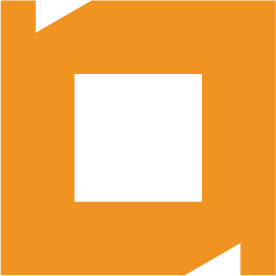OVERVIEW
The TreeView Bean is a Servoy bean that enables you to create hierarchical Tree Views of your data.
Existing (parent, child and foreign) records are easily added, via drag and drop or a popup menu, to the TreeView Bean.
- New records can be created from within the Bean
- Existing records in the tree can be edited using the internal editor
- Nodes and sub-trees can be moved from one parent node to another
- Control access to the various add/edit/delete/move functions from your Servoy method
- Grant access to the User to control the editor parameters
- Metadata for the tree view is managed for you via the TreeView Bean
- Add formatting information without changing your original data
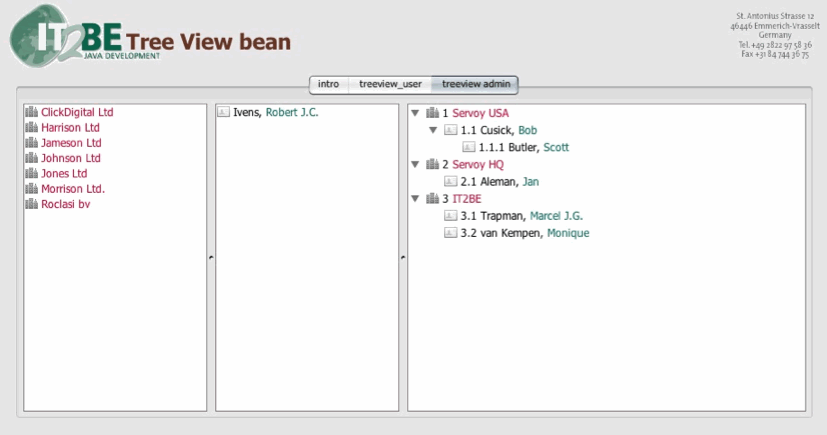
A screenshot of the TreeView Bean for administrators to manage an ‘Employee’ structure.
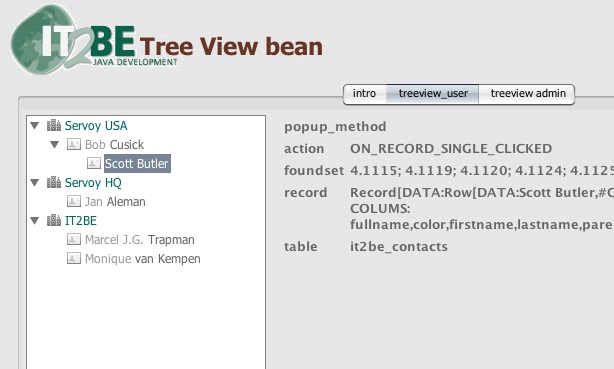
A screenshot of the TreeView Bean for users to navigate within an ‘Employee’ structure.
BENEFITS
- Using the Hierarchical TreeView Bean means that deep hierarchical relationships between table rows can be supported without you needing to change your existing data model.
- Importantly, the tree is maintained totally by the User with ‘natural’ drag and drop functionality.
Whenever you want an alternative Tree View your choice should be the TreeView Bean.
COMPATIBILITY
| Smart client | Headless client | Web client | Mobile client | NG client | |||||
|---|---|---|---|---|---|---|---|---|---|
| 8.0+ | 1.6+ | – | – | – | – | ||||
| 7.0+ | 1.6+ | – | – | – | n/a | ||||
| 6.1+ | 1.6+ | – | – | n/a | n/a |
DOCUMENTATION
We published our API Specifications for the TreeView Bean as a future and current reference.
After downloading the TreeView Bean using our Components Manager a sample solution {servoy_root}/solutions/it2be-examples/it2be-treeview.servoy is installed.
You can import the sample solution into Servoy Developer and you will have some (basic) code examples of how to use the TreeView Bean.
RELEASE NOTES
BUY NOW
Developer
One developer & unlimited deployment
- +35% p/y
maintenance fee
Site
Team of developers & unlimited deployment
- +35% p/y
maintenance fee